
ProPlanner
Software to improve the scheduling & planning process of any type of construction project
Gallery
Explore interface previews and real-world examples showcasing how “ProPlanner” is used in AEC workflows.
Key Facts
View key facts for "ProPlanner".
Creating schedules with ProPlanner is much easier than other tools in the market. You will have all the functionalities you need with much better usability and ease-of-use.
Change activities with quick drag and drop functionality and connect predecessors/succesors with one simple click. No need for hard coding!
With our construction scheduling software, anyone can build schedules from templates and update fields like dates and progress from the field.
Procore Integration:
With ProPlanner, you have the capability to integrate your Master Schedule with Procore by sending the latest version of your construction schedule from ProPlanner to Procore with a click of a button.
Your subcontractors and your trade partners can view the latest version of your construction project schedule as quickly and frequently as you want to publish it.
Multiple construction schedules in one project:
The Stages feature allows you to create multiple schedules under one project.
If your project will go through some challenges, you can run a few what-if scenarios to identify potential improvements and mapping out what the end date would be without affecting your current live schedule.
Stages can also be used to create a high-level construction schedule specifically for owners or other stakeholders, all within the same project.
A very customizable construction scheduling tool:
You will be able to customize your Schedule view in the columns with companies, tags, responsible, costs and more. You can color-code them yourself by company or by WBS to have a much more visual understanding.
Within our software for construction scheduling, you can also organize, sort and filter data in order to deliver the activities that you want to those that need to see them the most.
Control unexpected scheduling changes:
The Modification Request feature will help Schedule Administrators keep track and make live decisions about any unexpected changes occurring during planning sessions on the jobsite. It allows the crew from the field at the Lookahead level to communicate directly to the change queue at the Master Schedule level. Information such as who sent the request, how much additional time they need and how that impact affects the schedule, are included in a clean log where administrators can quickly approve or deny the request without emails, calls or jobsite visits.
Import from MS Project or Primavera 6:
No need to start from scratch if you don't want to. In less than a minute, bring your existing schedule from MS Project or Primavera 6 into ProPlanner
All your logic, all of your columns and information will remain, allowing you to start working in our construction scheduling tool, which is a much easier platform to use than your original legacy programs.
No
Company Info
Case Studies (0)
View featured case studies using "ProPlanner".
AEC Companies / Customers (0)
Discover companies and professionals that are utilizing "ProPlanner".
Similar Tools
Discover similar tools to "ProPlanner".
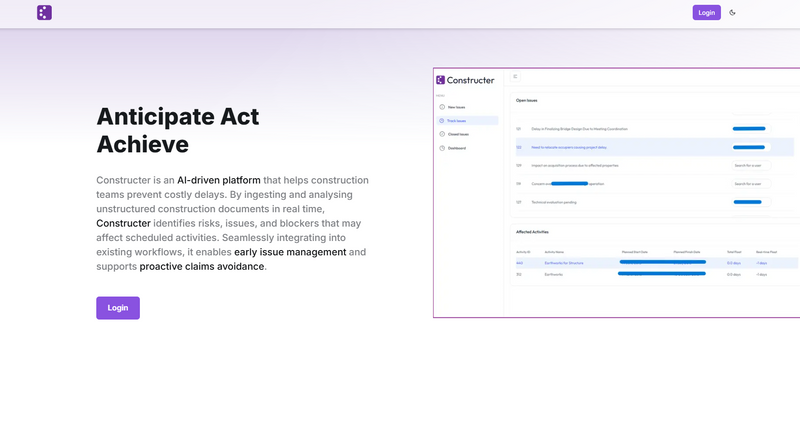
Constructer
Constructer is an AI-driven platform that helps construction teams prevent delays by analysing unstructured project data in real time. It identifies risks, issues, and blockers affecting schedules, integrates seamlessly into existing workflows, and enables early issue resolution to support proactive claims avoidance and improve project delivery.
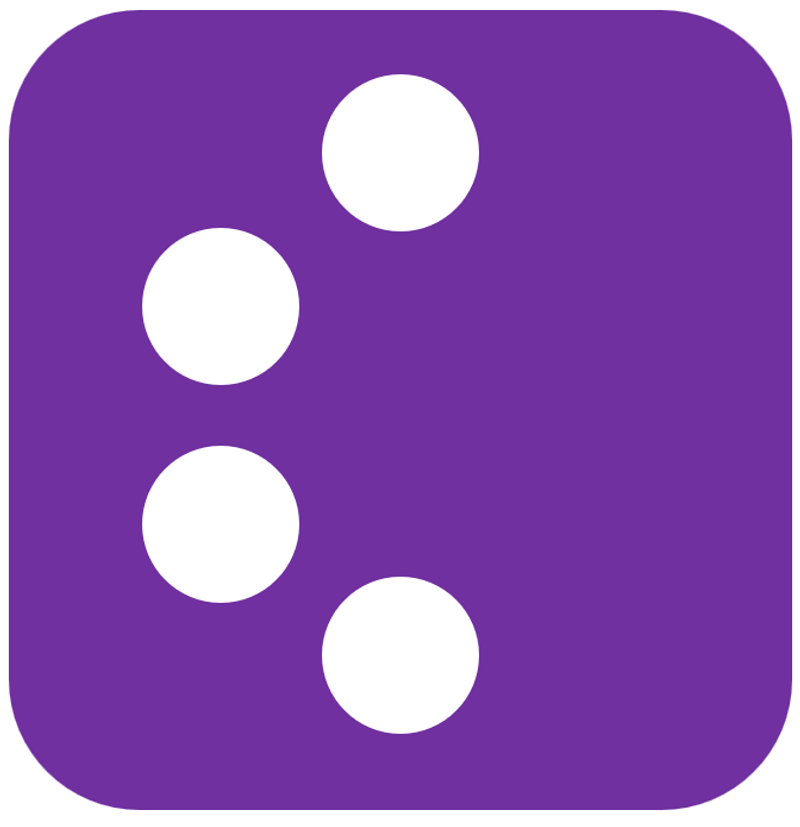
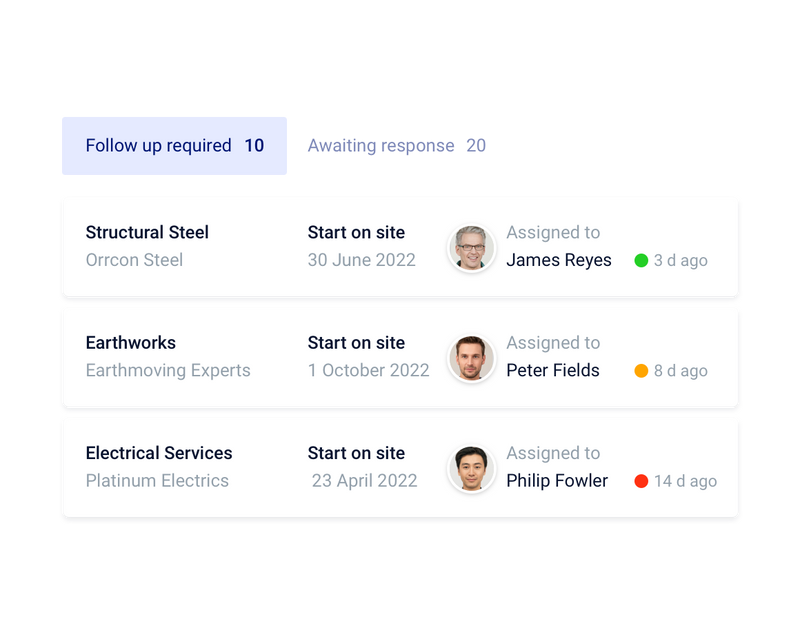
ProcurePro
ProcurePro is the #1 procurement software for Main Contractors in the Construction industry. By consolidating 20+ fragmented processes, ProcurePro helps you compare, select, approve and contract with vendors on a single platform. Connecting procurement provides unprecedented control, visibility, faster and happier project teams to deliver high quality projects.

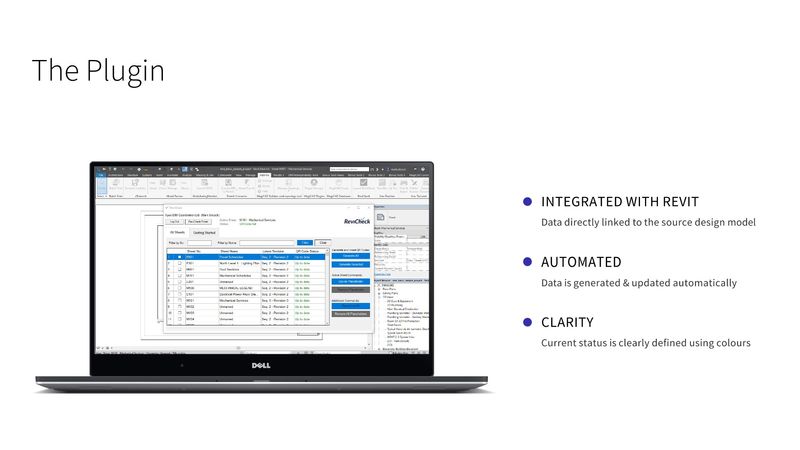

Contineu
AI for Construction QA/QC - Automatically detect & track every defect across trades on your site.

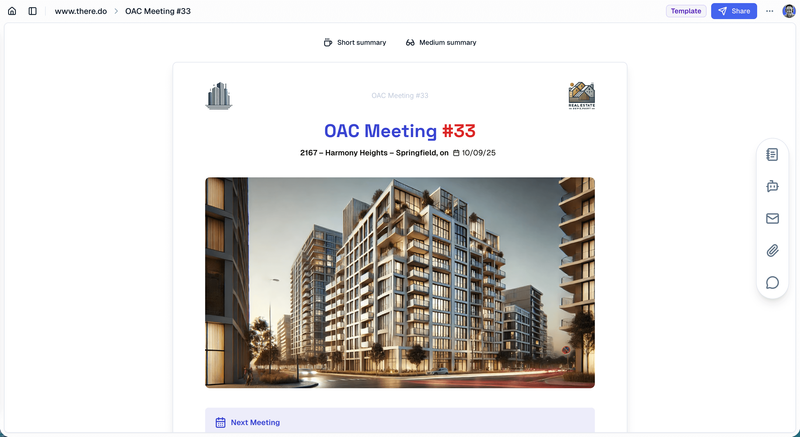
there.do
there.do modernizes OAC meeting documents. From notes with audio and photos, to rich and dynamic documents, with built-in extensive sharing and tracking capacities, and the help of AI at every step.
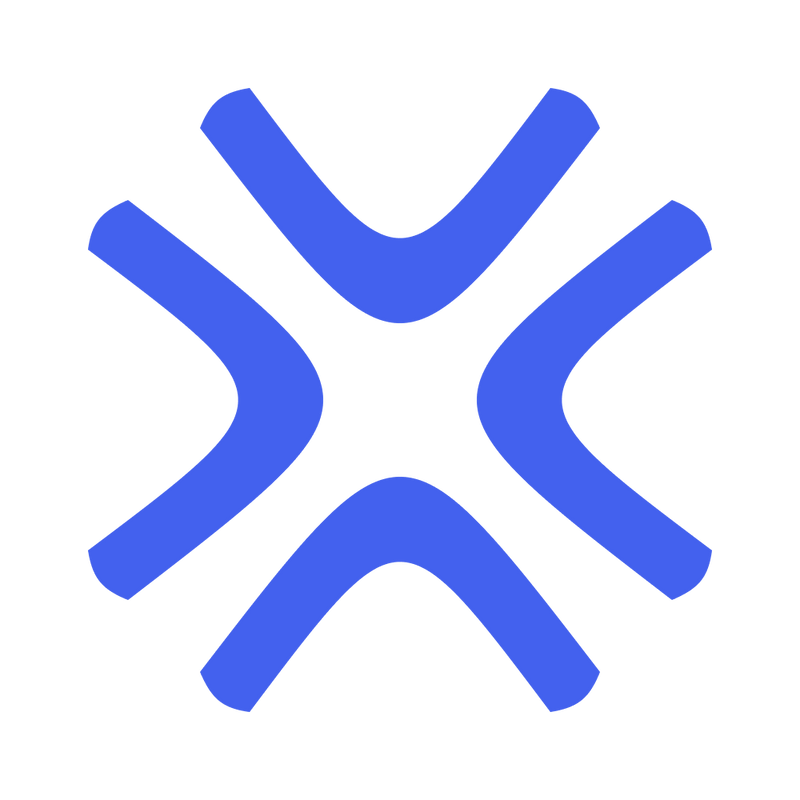

GAMMA AR
A BIM visualization app for Android and iOS that brings construction site BIM models to life through augmented reality

Related Articles
Discover the latest articles, insights, and trends related to “ProPlanner” in architecture, engineering, and construction.
Recent Events
Watch webinars, case studies, and presentations featuring “ProPlanner” and its impact on the AEC industry.
