ARES Kudo by Graebert Introduces AI to Assist Its Users
ARES Kudo is the first online CAD solution to reach feature parity with AutoCAD LT for 2D CAD in DWG. Its modern ribbon UI offers a smooth transition from AutoCAD, and includes 300+ CAD features in addition to new cloud-based collaboration features. Graebert’s new artificial intelligence, A3, was recently introduced to provide users with expert CAD knowledge and assistance.
Software products and tools powered by artificial intelligence (AI) have become so common, it’s likely they affect your life every day. They may have had a role in preparing the news summary you skimmed this morning, identifying the fastest route around that traffic jam that threatened to make you late, or providing customer service when you had questions about your phone bill. But what about your CAD projects — is there any way an AI tool could help you work more efficiently?
The answer is: absolutely. In April of last year, Berlin-based CAD developer Graebert launched the ARES AI Assist (A3) tool in ARES Commander, proving that AI can indeed serve CAD users — as a teacher, collaborator, translator, and more. And now, A3 is also available in ARES Kudo, Graebert’s cloud-based CAD solution for creating, viewing, and editing DWG files online.
A3 is powered by OpenAI technology, but this little bot knows a lot more about CAD than ChatGPT does. A3 has been specially trained to help CAD users become familiar with ARES software, find features quickly, and work more efficiently. These capabilities can support any ARES Kudo user, regardless of experience level.
Those who are transitioning from a different CAD program, such as AutoCAD, can get quick assistance to find the location of a feature. For example, typing “where is the PDF Import” will cause A3 to highlight that feature in the UI. A3 can also answer technical questions about best practices in your industry, or explain new ways to call a command that you already know. It is like sitting next to a colleague with many years of expertise.
And users who need more help with the basics — including those who are just getting started with CAD — can get everything from step-by-step “how-to” instructions to general information about CAD or design concepts, whenever they need a hand. Even the “power users” who already know the software inside and out will appreciate the time savings when their personal CAD assistant handles routine tasks like translations, conversions, and calculations in a flash.

Whether they want help understanding a particular feature or just need to convert a measurement from imperial to metric, users simply type their questions into the A3 palette. These conversations can be conducted in English, Spanish, French, German, Japanese, and many other languages. And they’re not limited to a single response; users can continue the conversation if they want A3 to elaborate further.
A3 is, therefore, bringing customer support to a whole new level. In contrast to older bots you may have seen on websites or integrated in other products, A3 is not merely suggesting articles from a knowledge base. And unlike hotlines or technical forums, you no longer need to write your questions in English only and wait hours or days, hoping for an answer. With A3 you can ask questions in your native language and get the answer in seconds, not hours or days. A3 potentially knows much more than any hotline staffer because it has read a lot more information about CAD and the software itself. And if the discussion with A3 falls short — say you want to report a technical issue, for example — there is always an option at the end to contact Graebert’s technical support team, where humans will assist you.

Mature ARES Kudo Provides Online Alternative to AutoCAD LT
The addition of A3 is just the latest in a string of recent updates that have elevated ARES Kudo to a new position in the market. Now equipped with a ribbon interface and support for dynamic blocks, ARES Kudo has become the first — and only — online CAD solution to reach feature parity with AutoCAD LT.
Ribbon UI Makes Features Readily Accessible
ARES Kudo incorporates hundreds of features, so the ribbon is designed to help users find the one they need quickly, whether they’re beginners or experienced professionals. With its clear display of icons and well-organized tabs, the new ribbon interface speeds navigation and also enhances visibility, introducing users to features they may not be familiar with. Users can choose to display or hide the ribbon, according to their preference, and can still enter commands by name in the command line.

New users who were accustomed to working with a similar UI in a different CAD program will find the ribbon especially helpful. “The new ribbon interface was designed to facilitate the transition from AutoCAD or ARES Commander,” explained Cédric Desbordes, Graebert’s Business Development & Marketing Director.
Support for Dynamic Blocks Enhances Compatibility
ARES Kudo now boasts a strong lineup of features for the creation and manipulation of blocks, including a block editor that allows users to edit block definitions without exploding the blocks, and support both dynamic blocks (parametric blocks created in AutoCAD) and custom blocks (parametric blocks created in ARES Commander).
Professionals who have worked with AutoCAD, or who collaborate with AutoCAD users, will appreciate the new support for dynamic blocks, which makes it possible for blocks created in AutoCAD to be used in ARES Kudo drawings.
Blocks are a time-saving tool for every user, and they offer a special benefit for occasional or inexperienced users who may lack the CAD expertise to do everything from scratch. “Working with blocks is faster, as you can focus on simple operations,” Desbordes said. “By combining dynamic blocks with ARES Kudo’s CAD features, you can achieve professional-looking drawings in no time.”
To help users explore this new capability, the Trinity Block Library — which is accessible in ARES Commander and ARES Touch, as well as ARES Kudo — has been stocked with a collection of more than 450 dynamic blocks. These are organized by industry, so users can quickly find relevant, ready-to-use blocks to insert in their drawings.
In addition, users can create their own collections within the Trinity Block Library to organize their blocks and dynamic blocks as they prefer. Because the Trinity Block Library can be accessed in ARES Commander and ARES Touch, as well as ARES Kudo, it’s very simple to share blocks with a collaborator — or to standardize all the users across a department or company on the same collection of blocks.
Experience A3 and More with Your Free Trial
To try A3 and the other new features in ARES Kudo, simply create a free Graebert account and start your free 30-day trial. You can access, share, and modify your DWG drawings from any device, directly in your Internet browser — starting today. Your trial will enable you to experience all three components of the ARES Trinity of CAD software: ARES Kudo (Cloud), ARES Commander (Desktop), and ARES Touch (Mobile).

Feel free to create a free Graebert account today and enjoy a 30-day free trial!
Recent Articles
Learn about the latest architecture software, engineering automation tools, & construction technologies

Pioneering Technical Report Management (TRM™) for AEC Firms: A Quire Deep Dive
Learn how Quire founder Kelly Stratton is reinventing technical reporting in our latest aec+tech interview, where its purpose-built TRM™ platform, WordBank-powered standardization, AI-driven Smart Search, quality control, and the Lazarus knowledge engine come together to help AEC, environmental, and CRE teams cut reporting time and errors while unlocking their institutional expertise.
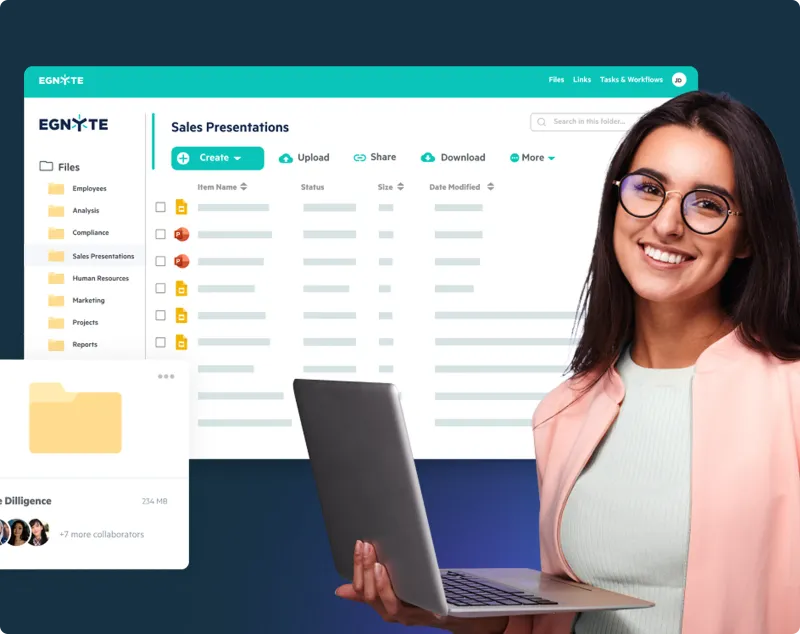
Moving to the Cloud: Egnyte’s Staged Approach for Architecture Firms
As projects grow, AEC firms are rethinking data management and collaboration. This article outlines Egnyte’s six-stage Architecture Cloud Journey—a practical roadmap for moving from on-premise systems to secure, collaborative cloud environments. From assessment to continuous improvement, it shows how to streamline workflows, strengthen security, and future-proof with AI-ready infrastructure.

SaaS Founders: Are You Timing Your GTM Right?
This article was written by Frank Schuyer, who brings firsthand experience as a founder in the software and SaaS world. In this piece, he explores how founders can unlock faster growth and stronger market traction by integrating go-to-market strategy (GTM) from the very beginning of product development—rather than treating it as an afterthought.
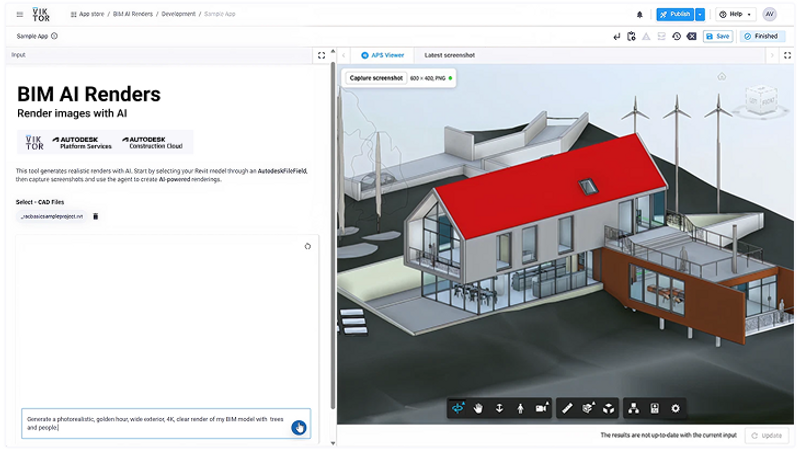
The VIKTOR App Builder: Putting Automation into Every Engineer's Hands
The VIKTOR App Builder is changing how engineers automate their work. Built on VIKTOR’s secure, enterprise-ready platform, it lets users turn calculations, checks, and post-processing tasks into shareable browser-based apps—no coding required. In this interview, CPO Stijn Jansen explains why the team created it, how it bridges no-code, low-code, and full-code workflows, and what it means for the future of AI-assisted engineering.