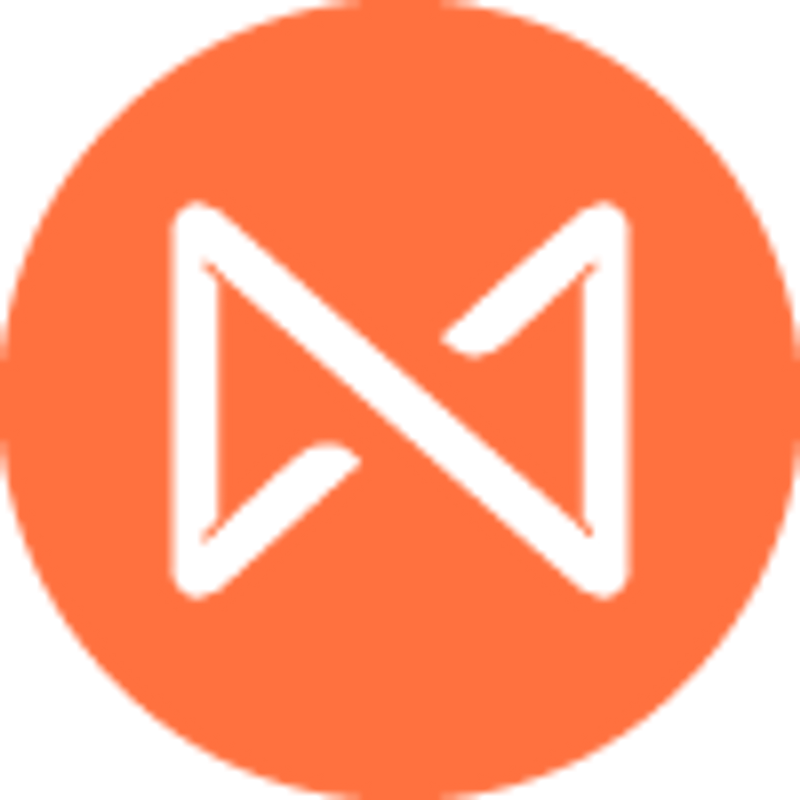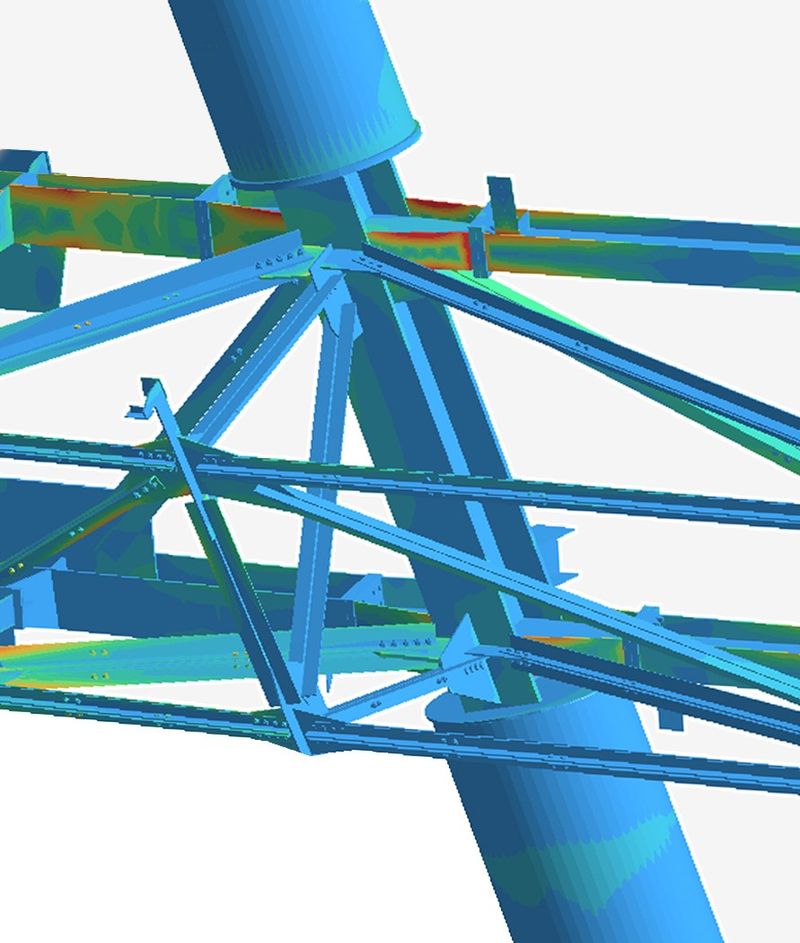Autodesk Workshop XR
1
Autodesk Workshop XR™ is an immersive workspace for AEC teams to review 3D models and associated data from Autodesk Construction Cloud together in real-time using virtual reality.
Key Facts
View key facts for "Autodesk Workshop XR".
Tool Overview
Autodesk Workshop XR revolutionizes the design review process for AEC teams by enabling collaborative virtual walkthroughs of projects at human scale before construction begins. This immersive experience helps teams gain a better spatial understanding of their designs, facilitating better decision-making. When teams are able to identify and mitigate potential issues early on, they can realize the benefits of reducing costly rework and disruptive delays.
By integrating Autodesk Construction Cloud (ACC) data for VR reviews on-demand with real-time issue management, Workshop XR helps accelerate design reviews and project delivery with reduced waste. The VR environment allows teams to interact with BIM data, review the latest project models, align on different views and layers, and manage issues that sync in real-time across coordination and desktop workflows within the ACC ecosystem.
Traditional design reviews often suffer from fragmented workflows, communication gaps, and delays. Autodesk Workshop XR addresses these challenges by providing a seamless integration of ACC models into a shared VR environment. This enables teams to spot issues early, streamline collaboration, and prevent expensive rework.
The VR experience fosters a shared spatial understanding that is difficult to achieve on 2D screens. Teams can proactively identify design issues during early-stage immersion, leading to more efficient project delivery and reduced waste. By embedding VR into existing workflows, Workshop XR keeps teams aligned without disrupting their usual processes.
Key benefits include:
• Seamless ACC Integration: Instantly access up-to-date project data from Autodesk Construction Cloud–no extra formatting or manual importing required
• VR Reviews On-Demand: Load and review models directly from ACC, with real-time updates synced for fast, efficient VR reviews
• Real-Time Issue Management: Identify, track, and resolve issues immersively– all within the same common data environment as your desktop coordination workflows
Autodesk’s trusted ecosystem makes Workshop XR an efficient way to review and collaborate on ACC projects together in VR.
Headquarter Location
Company Stage
Pricing
Free Trial
Yes, 7-30 days
Integration
Revit
NavisWorks
Project Phase Specialty
Project Type Specialty
Industry
Market Segment
Case Studies (0)
View featured case studies using "Autodesk Workshop XR".
Seems there is no case study added yet!
AEC Companies / Customers (0)
Discover companies and professionals that are utilizing "Autodesk Workshop XR".
Seems there is no item added yet!
Similar Tools
Discover similar tools to "Autodesk Workshop XR".
WebGL Exporter For Revit
ProtoTech's WebGL for Revit integrates WebGL's real-time 3D rendering capabilities into Autodesk Revit, allowing users to export Revit models to web-compatible formats like glTF. This enables interactive 3D visualization directly in web browsers on any device, facilitating easy sharing, enhanced collaboration, and real-time model interaction without the need for specialized software. Key benefits include improved accessibility, cost-effective sharing, and scalability, making it ideal for client presentations, design reviews, construction planning, and facility management.

Treble Technologies
Acoustic Simulation Platform Offering
1- Treble Web Application: cloud-native acoustic simulation platform that delivers sound analysis for design optimization
2- Treble SDK: enables high-fidelity, scalable acoustic simulations for audio development and virtual prototyping.

Arkio
Work together in real-time to experience designs as if they were built. With Arkio you can load designs from Revit, Rhino, Sketchup and other tools and design directly on your environment using mixed reality on the Meta Quest 3 along with desktop and mobile devices.

Maestro
Maestro is your automation specialist, helping firms create and share tools that break down innovation silos within their teams.