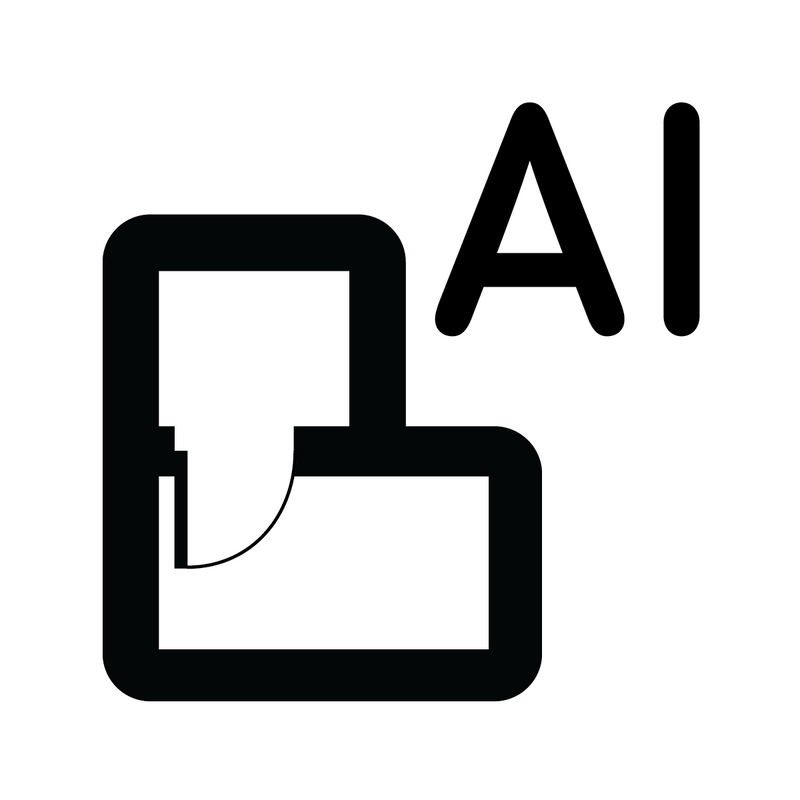Kobi Toolkit for Revit
2
Kobi Toolkit for Revit is a plugin that enhances BIM workflows. With nine sets of tools and over 40 individual tools, it streamlines complex design processes, automates tasks, and improves efficiency in areas like BIM management, QA & QC, annotation, scheduling, and more.
Key Facts
View key facts for "Kobi Toolkit for Revit".
Tool Overview
Kobi Toolkit for Revit is a powerful plugin that enhances BIM workflows and boosts your productivity. With nine sets of tools and over 40 individual tools, it streamlines complex design processes, automates tasks, and improves efficiency in areas like BIM management, QA & QC, annotation, scheduling, and more. Kobi Toolkit is designed to extend the capabilities of Revit in key areas, and providing more accurate and efficient modeling and analysis of your projects.
Some of the most popular tools included in the Kobi Toolkit for Revit are:
* BIM Query - BIM Query streamlines property management in your Revit model. It lets you edit Type and Instance properties of selected Categories using the built-in spreadsheet editor, with Excel functionalities like sorting, filtering, and copying parameters.
* Filtering tool – It gives the user the control over the selection of specific elements project, grouped according to the users’ selection (e.g. by Category, by Level, by Workset).
* Power BI Export - With Power BI Export you can use Revit data for creating tables, graphs and visual representations even faster. Power BI allows you to efficiently review and manipulate data without needing to open the Revit file. Perfect for meetings, creating reports or quick reviews.
* Project Cleanup - This set of tools provides the ability to create a lightweight file. You can clean up a project, from removing unplaced rooms to purging unnecessary line types or materials, object styles, and views.
* Material Legend and Legend by Category automate the time-consuming process of creating legends in Revit. With just a few clicks, you can create a legend for materials or for selected categories. This feature simplifies the workflow and saves you valuable time, allowing you to focus on more important tasks.
* Content Admin Kit provides advanced parameter management tools. It simplifies managing shared parameters in tables, converting instance parameters to type and vice versa, and automatically creating and importing multiple parameters from one family to another. This feature streamlines content creation by allowing you to upgrade whole folders of families to the current version, manage calculated parameters, and perform many other tasks. With Content Admin Kit, you can efficiently manage your Revit content and enhance your workflow.
----------------------------------------------------
KobiLabs is the developer of Kobi Toolkits. They take a user-driven approach and build tools around what’s needed in the marketplace. Learn more about them and their tools at kobilabs.com.
Headquarter Location
Company Stage
Pricing
Free Trial
Yes, 7-30 days
Integration
Revit
Platforms
Windows
Project Phase Specialty
Project Type Specialty
Industry
Market Segment
Case Studies (0)
View featured case studies using "Kobi Toolkit for Revit".
Seems there is no case study added yet!
AEC Companies / Customers (0)
Discover companies and professionals that are utilizing "Kobi Toolkit for Revit".
Seems there is no item added yet!
Similar Tools
Discover similar tools to "Kobi Toolkit for Revit".
Layer App
Layer is a no-code workflow platform that helps you do more with less! Collect & Capture data such as photos and files from anywhere on any device (offline included). Connect & Blend spatial data such as Revit parameters with anything you need to keep your work on track. Create & Collaborate with features such as Layer's document generator, shared views, customizable forms, and more!

VIM
Unlocking Business Intelligence for BIM. VIM seamlessly transforms and integrates BIM data in Microsoft Power BI.

Tektome Storage
Tektome Storage is an AI-powered platform that organizes and transforms vast project data into actionable insights, supporting design workflows, BIM integration, and cloud-based collaboration for smarter, error-free decision-making.
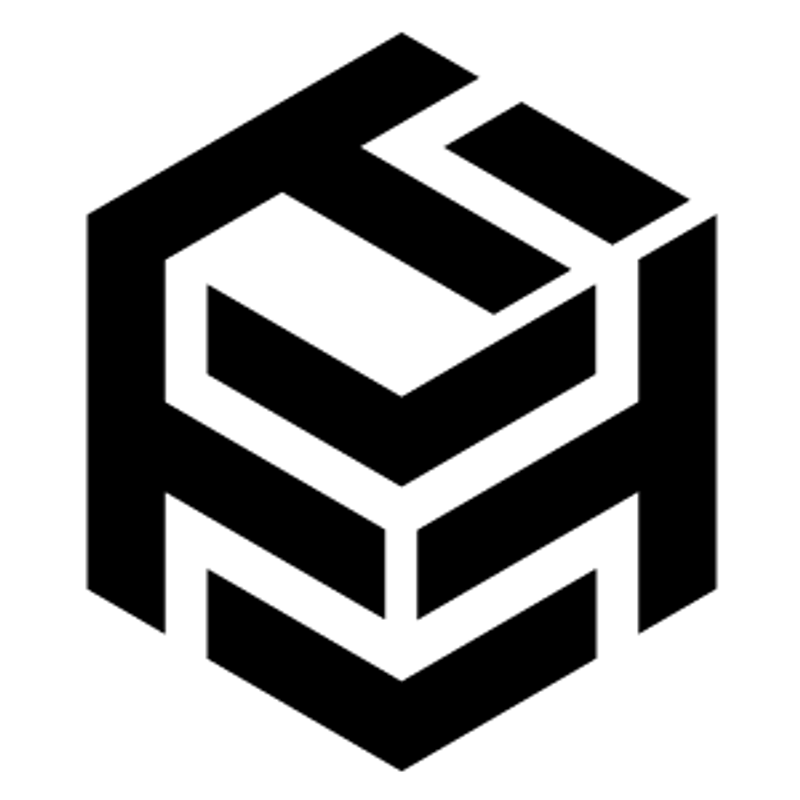
D.TO (Design TOgether)
D.TO provides visual diagrams and design guidance descriptions depicting ideal design solutions for classified design problems. This feature offers design professionals instant dynamic access to design starting points, ensuring better design outcomes.

Blueprints AI
Innovative AI for architecture and engineering. Streamline construction documents for professionals & one-time clients