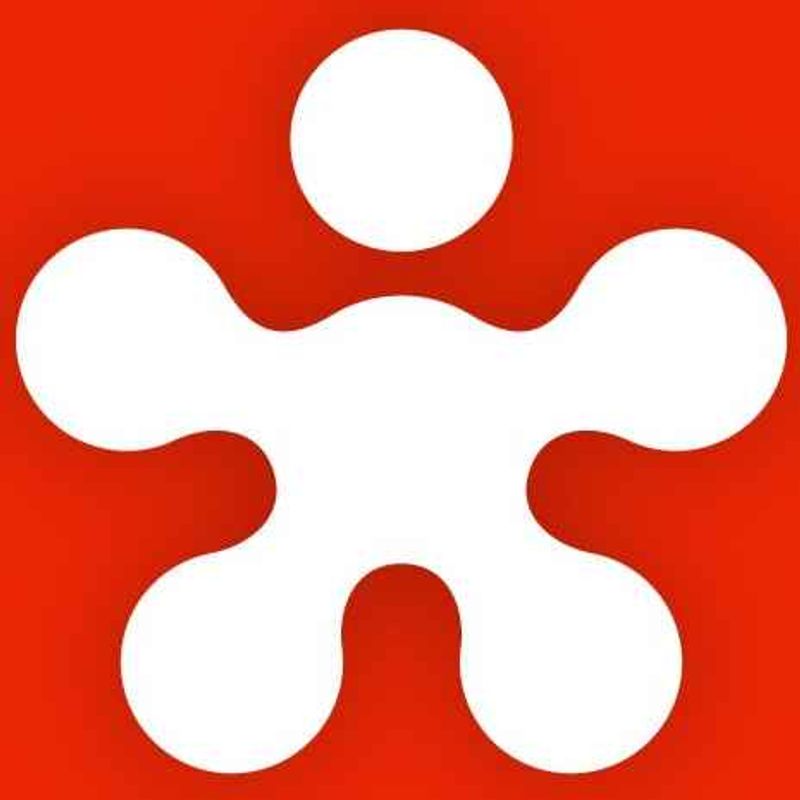TAISEI Corporation Deploys ARES Touch Mobile CAD On 4,000+ iPads

Case Study Description: TAISEI Corporation is one of the “Big 5” construction groups in Japan, with 8,572 employees as of March 2021. Technical drawings are required on construction sites, and a company as big as TAISEI uses more than most. Such drawings are created at the office by the design teams, and keep evolving during the project. Construction workers depend on a constant flow of drawings because they need to keep up with frequent design updates. In addition, they need a way to share feedback from the field with the design teams — which is ideally done within the drawings themselves. Centralizing files in the cloud enables users to circulate drawing updates in real time. But in TAISEI’s case, the challenge is also to deploy a Mobile CAD solution to the thousands of iPads used in the field, without compromising on productivity and security.
Key Facts
View key facts for "TAISEI Corporation Deploys ARES Touch Mobile CAD On 4,000+ iPads".
Tools Used in the Case Study
Discover which tools and technologies were used for "TAISEI Corporation Deploys ARES Touch Mobile CAD On 4,000+ iPads".
User Experience
View user experience for "TAISEI Corporation Deploys ARES Touch Mobile CAD On 4,000+ iPads".
TAISEI decided to deploy a paperless process with DWG files centralized in the cloud, using Microsoft OneDrive for Business. This enables real-time synchronization of DWG files between the design teams, who produce the DWG drawings using ARES Commander, and the construction workers, who view the drawings on iPads. But the next challenge was to deploy a Mobile CAD solution on more than 4,000 iPads to enable the construction workers to read, annotate, and eventually modify these drawings on site. To achieve that goal, TAISEI deployed an Enterprise version of ARES Touch, the Mobile CAD solution from Graebert.
-
Previously, construction workers at TAISEI were relying on either printed drawings or PDF files. This approach was time-consuming because drawings had to be reprinted after every drawing update. It also increased the risk of errors, because construction workers could accidentally keep using outdated versions. Printed drawings used to get torn or wet, and were cumbersome to carry and store. Likewise, PDF files had to be published and updated after each version. Additionally, users were missing important features like the ability to measure distances and angles in the drawings. Finally, the collaboration with the design team was very poor, as construction workers had no means to share their feedback from the field with the design teams.
Key benefits achieved: + Provide appropriate access while keeping files secure. With SSO, each employee is authenticated by a unique and secure login and password. The same credentials also restrict access to the files in the company cloud storage, according to the permissions defined for each user. Without this login, it is neither possible to use the iPad nor to access the files. Additionally, users cannot share files with other cloud storage providers, so the files stay secured in the company cloud storage. + Reduce IT overhead costs. Leveraging MDM, TAISEI can deploy ARES Touch and its frequent updates to thousands of mobile devices at once. Ensuring that all users are working on the same version also simplifies the technical support. Using SSO, the IT managers can further grant access to large numbers of users, by pool or by department, without managing licenses individually. Finally, inactive users are not counted against the capacity, so IT managers can deploy ARES Touch on all the iPads without any fear of paying for inactive users. + Improved workflow adoption rate and increased user productivity. When users start up ARES Touch for the first time, they will need to connect to their company cloud storage in Microsoft OneDrive for Business. This one-time effort can potentially affect the adoption rate, as some of the construction workers may not be very proficient with new technologies. Using SSO, the number of steps is considerably reduced; TAISEI measured that it takes on average 27 seconds, vs 1 min 45 sec without SSO. Indeed, as the user will be authenticated by the same credentials for both ARES Touch and the storage in Microsoft OneDrive, only a confirmation is required; the user will not need to remember specific credentials for ARES. As a result, TAISEI increased security without compromising on user productivity, and even managed to simplify the user experience. Compared to PDF files or printed drawings, the productivity is also significantly improved, with live-updated files synchronized with the design teams.
-
-
Similar Case Studies
View similar case studies to "TAISEI Corporation Deploys ARES Touch Mobile CAD On 4,000+ iPads".