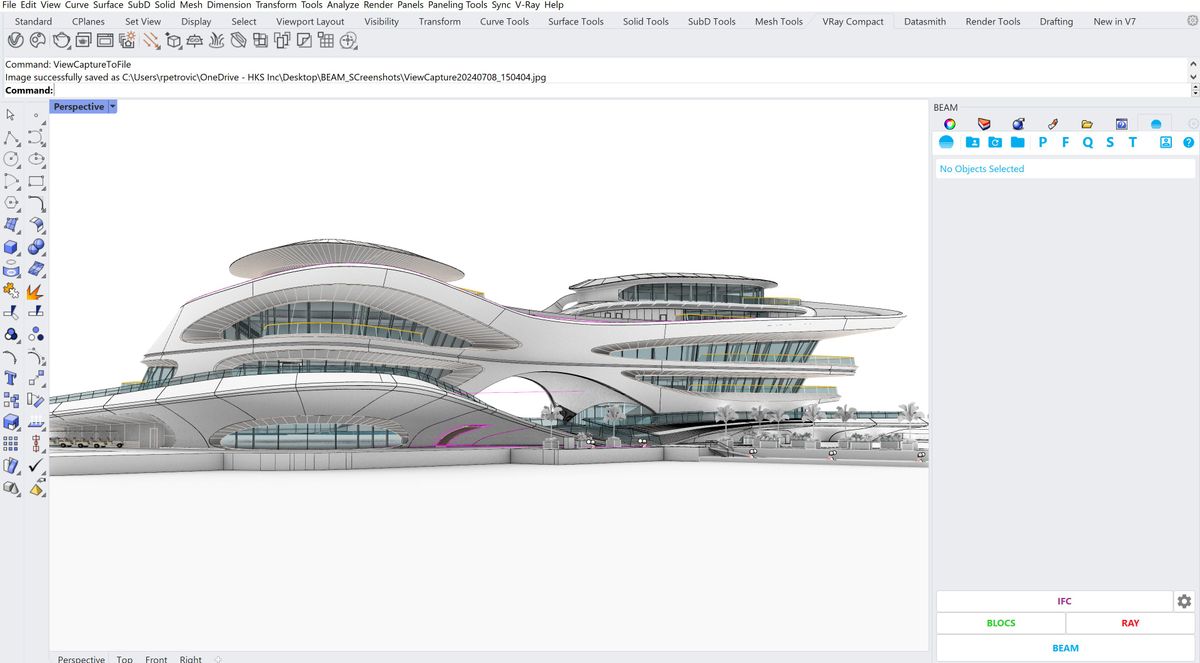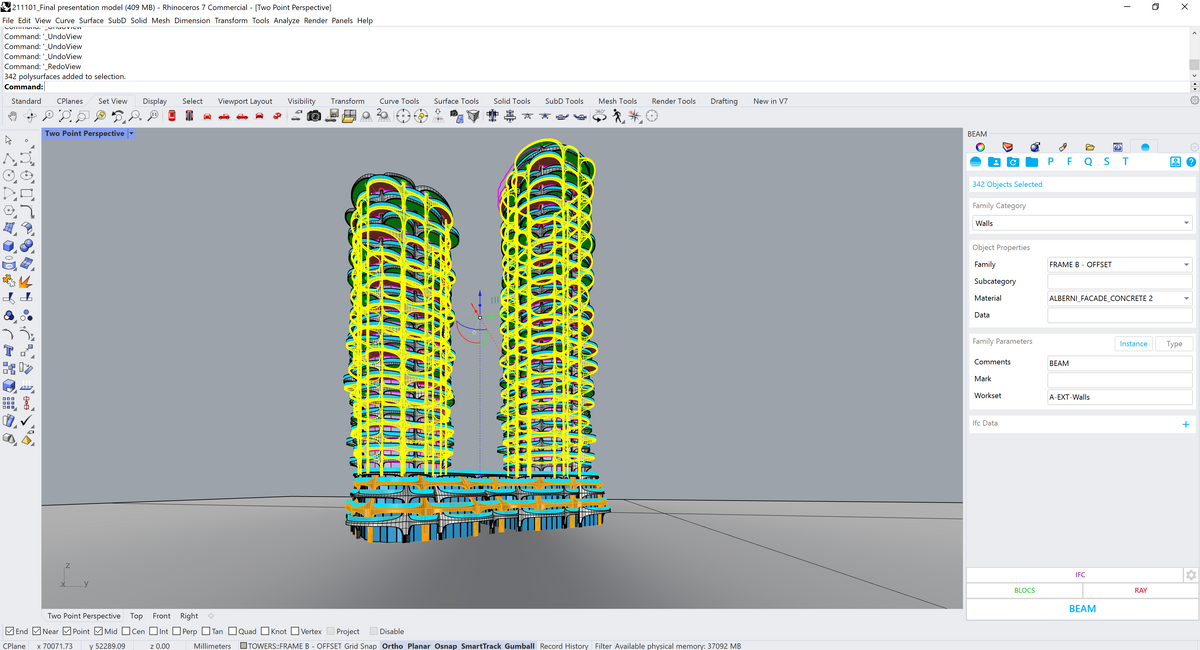Tobishima Corporation Migrates 1,600 Computers to ARES CAD Software

Case Study Description: Tobishima Corporation had to reorganize management resources to deal with rising IT costs due to BIM implementation. After evaluating various CAD products, considering cost, operability, installations by other companies in the same industry, and potential, Tobishima switched from its existing 2D CAD to a different, but highly compatible solution: ARES CAD software.
Key Facts
View key facts for "Tobishima Corporation Migrates 1,600 Computers to ARES CAD Software".
Tools Used in the Case Study
Discover which tools and technologies were used for "Tobishima Corporation Migrates 1,600 Computers to ARES CAD Software".
User Experience
View user experience for "Tobishima Corporation Migrates 1,600 Computers to ARES CAD Software".
+ Cost balance in a spirit of scrap and build. After 2015, we had to reorganize management resources to deal with the rising IT cost due to BIM implementation and needed to have a well-balanced budget. To reduce cost effectively, we came up with the idea to switch from our existing 2D CAD to a different, but highly compatible CAD solution. After we evaluated various CAD products, considering cost, operability, installations by other companies in the same industry, and potential, we chose ARES. + Operability check in both construction and civil engineering. At the Construction Business Design division, we focused on seeing if we could handle DWG data with ARES as well as we could with with the existing CAD solution, in the same use cases. In addition, it was a key point to be able to keep using our own in-house software tool at the Civil Engineering division. Although there were some frustrations at first, we found that ARES is in no way inferior to the existing CAD program, so we decided to install ARES.
-
-
+ Installing ARES into all 1,600 PCs: When starting installation in 2017, we preinstalled ARES into all 1,600 computers. In 2019, we upgraded to ARES Commander from ARES Standard and informed all employees of deployment to Cloud and new features via internal intranet. + CAD communication site in internal intranet: During our company-wide installation, it was important to check the compatibility with tools which are used frequently. We had a little difficulty until suffering until we got used to it, but now we basically don’t have problems. The reason is because we set up the CAD communication site in the intranet so that employees can share knowledge at FAQ while installing ARES as a learning function at migration. + Mr. Mizukoshi, a division manager, said: "We had developed our own command tools for almost 20 years and knew that many users stall mostly at the same point. So, it was also a key point that we could port our own commands to ARES and make them work properly."
-
-
Similar Case Studies
View similar case studies to "Tobishima Corporation Migrates 1,600 Computers to ARES CAD Software".