
3D PDF Exporter for AutoCAD
1
ProtoTech's 3D PDF Exporter For Autodesk® AutoCAD® is a plugin developed by ProtoTech Solutions. It exports solid and wire bodies to a secured and encrypted 3D PDF file. Fore more details visit:https://prototechsolutions.com/
Key Facts
View key facts for "3D PDF Exporter for AutoCAD".
Tool Overview
ProtoTech converter's outstanding features:
Supports face-level colors.
You can set a password on the exported PDF file.
Option to control the file size and quality by specifying precision value.
There is always a default compression which helps to reduce the file size as much as possible.
Headquarter Location
Company Stage
Late-Stage/Private Equity
Pricing
Free Trial
Yes, 7 days
Integration
AutoCAD
Platforms
Windows
Project Phase Specialty
Project Type Specialty
Industry
Market Segment
Case Studies (0)
View featured case studies using "3D PDF Exporter for AutoCAD".
Seems there is no case study added yet!
AEC Companies / Customers (0)
Discover companies and professionals that are utilizing "3D PDF Exporter for AutoCAD".
Seems there is no item added yet!
Similar Tools
Discover similar tools to "3D PDF Exporter for AutoCAD".
NonicaTab PRO
Revit® Toolbar with +20 popular tools (Room Finishing, Color Splasher, Align Tags / Views, Master Purger, Model Cleaners ... )

NonicaTab FREE
Revit® Toolbar with +10 popular tools (Room Finishing, Color Splasher, Align Tags / Views, ... )
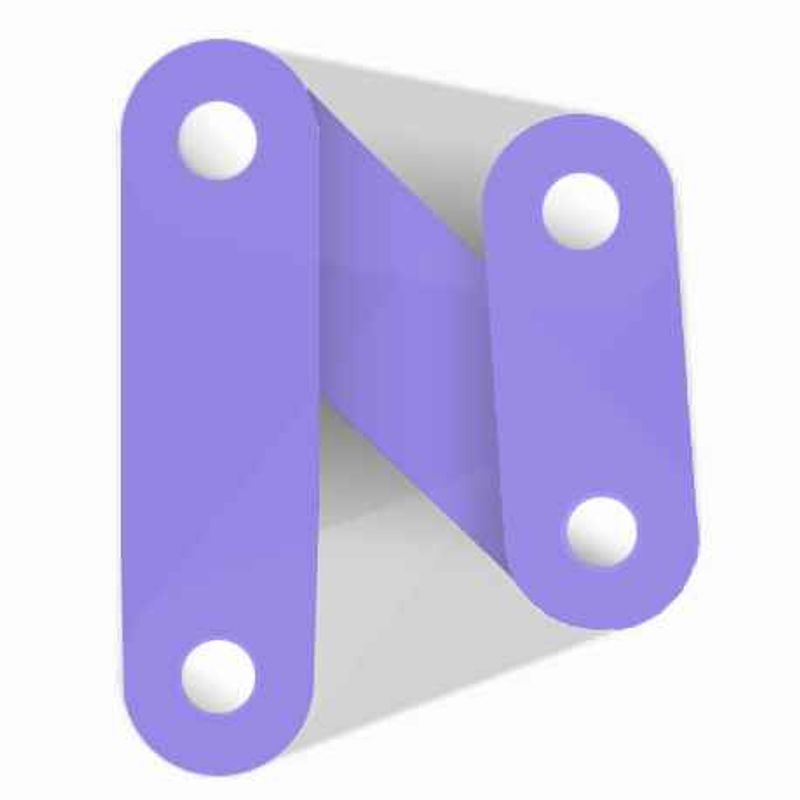
/slantis
We team up with busy AEC companies to develop their BIM projects with cutting-edge tech, so they succeed!

BEAM
A powerful solution for creating BIM elements in Rhino and transferring them to Revit or IFC

Vizcab
360° Building Carbon Platform, focusing on the embodied carbon impact of materials and Life Cycle Assessment (LCA)

