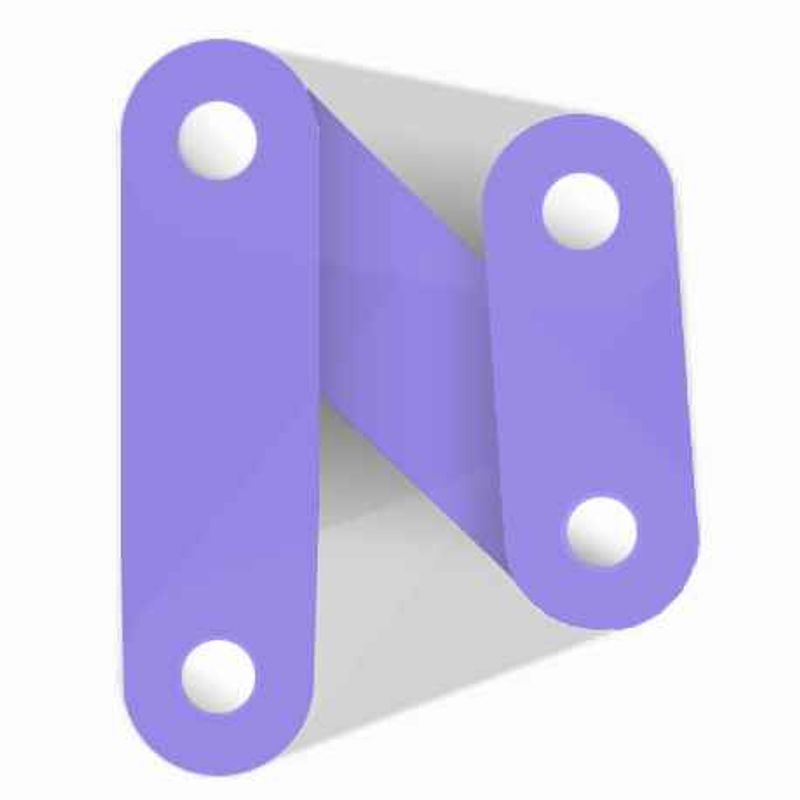
NonicaTab FREE
2
Revit® Toolbar with +10 popular tools (Room Finishing, Color Splasher, Align Tags / Views, ... )
Key Facts
View key facts for "NonicaTab FREE".
Tool Overview
Custom Revit® Toolbars made easy.
★ Featured App of the Month at Autodesk App Store ★
❝I could not believe how easy it was to use! (...) Try it. It really saves you time...❞ Carey De La Calzada, BIM Manager at WFT Eng.
NonicaTab FREE allows you to customize a Revit toolbar with 12 buttons easy using our ready-to-use tools (or your own Dynamo scripts) and animated icons.
Click and Go. Choose a set from our library and shape it. Small Revit tools included:
Color Elements by Parameter Value.
Room Finishes (Create Wall Finishes / Skirtings, Create Floor Finishes).
Super Align: Align or Distribute Tags, Elements, Views, ... like in M. Word (Alignment Tool).
Element Renumbering.
Bulk Duplicate Sheets & Views.
Bulk Rename Views & Sheets.
Color Revit Tabs based on Projects / TabManager.
Join Elements in Views by Categories.
To 3D View / Auto-Section Box.
Rotate Box, similar to pyrevit but for scope and section boxes.
+20 Extra Tools. PRO members only.
... (and others).
NonicaTab FREE runs the tools/scripts in the background and pops up input windows such as Data Shapes or our own Input windows.
NonicaTab FREE enables to:
- Customize the names and descriptions of your Revit buttons in detail with the Set up Details button.
- Having your buttons / scripts organized and always accessible makes your work more productive.
- Run scripts faster than ever! After the first execution, your scripts run faster than ever before.
- Refresh the scripts in all your buttons at once from the Settings panel.
- Import and use ready-to-use toolbars and buttons.
Sharing your toolbars and analyzing the execution of your small tools on other computers with nice graphs. Only for PRO members.
PRO members have support. FREE don´t.
Compatibility with Revit 2020, 2021, 2022, 2023, 2024 and 2025.
Headquarter Location
Company Stage
Pricing
Free Trial
More than 30 days
Platforms
Windows
Project Phase Specialty
Project Type Specialty
Industry
Market Segment
Case Studies (0)
View featured case studies using "NonicaTab FREE".
Seems there is no case study added yet!
AEC Companies / Customers (0)
Discover companies and professionals that are utilizing "NonicaTab FREE".
Seems there is no item added yet!
Similar Tools
Discover similar tools to "NonicaTab FREE".
VIM
Unlocking Business Intelligence for BIM. VIM seamlessly transforms and integrates BIM data in Microsoft Power BI.

NonicaTab PRO
Revit® Toolbar with +20 popular tools (Room Finishing, Color Splasher, Align Tags / Views, Master Purger, Model Cleaners ... )

Layer App
Layer is a no-code workflow platform that helps you do more with less! Collect & Capture data such as photos and files from anywhere on any device (offline included). Connect & Blend spatial data such as Revit parameters with anything you need to keep your work on track. Create & Collaborate with features such as Layer's document generator, shared views, customizable forms, and more!

/slantis
We team up with busy AEC companies to develop their BIM projects with cutting-edge tech, so they succeed!

BEAM
A powerful solution for creating BIM elements in Rhino and transferring them to Revit or IFC

Kobi Toolkit for Revit
Kobi Toolkit for Revit is a plugin that enhances BIM workflows. With nine sets of tools and over 40 individual tools, it streamlines complex design processes, automates tasks, and improves efficiency in areas like BIM management, QA & QC, annotation, scheduling, and more.
