
NonicaTab PRO
Revit® Toolbar with +20 popular tools (Room Finishing, Color Splasher, Align Tags / Views, Master Purger, Model Cleaners ... )
Gallery
Explore interface previews and real-world examples showcasing how “NonicaTab PRO” is used in AEC workflows.
Key Facts
View key facts for "NonicaTab PRO".
★ Most Popular Paid Apps for Revit at Autodesk App Store ★
❝It´s a very helpful tool that makes your job quicker. The customer service is 100 stars.❞ Laura Crisan, Engineer at Jacobs
PRO members can customize the Revit toolbar with 3 profiles of 12 buttons each, using ready-to-use tools (or Dynamo scripts) and animated icons. Profiles (Default, Beta, and Gamma) can be easily switched to use different sets of tools (up to 36).
Click and Go. Choose a toolbar from our library and shape it. Small Revit buttons included:
Color Elements by Parameter Value.
Room Finishes (Create Wall Finishes / Skirtings, Create Floor Finishes).
Super Align: Align or Distribute Tags, Elements, Views, ... like in M. Word (Alignment Tool).
Element Renumbering.
To 3D View / Auto-Section Box.
Bulk Duplicate Sheets & Views.
Bulk Rename Views & Sheets.
Isolate / Manage Warnings.
Master Purger / Models Cleaner.
Scope Box Purge.
Purge CADs (DWG Links and Imports).
Extend / Shrink elements length.
Copy / Delete View filters between views.
Generate MEP hangers or supports in networks of pipes, conduits, HVAC, ...
Create Openings / Holes in Walls, Floors, Ceilings.
Transfer Sheets, Schedules, Legends ... to other open documents.
Split Walls / Columns by Levels.
Copy Parameters Value.
3 Extra Tools (never seen before in Revit).
... (and others)
Import and export toolbars and share them easily. A file (.nonica/.ntab) will be created in your selected location which you can use to import your set of buttons into any other computer.
Every time you run a NonicaTab button, the execution data is gathered on your computer. Go to Settings to visualize how your buttons are being run with nice graphs. PRO members can select datasets of your connected toolbars and detect who and how many times your buttons are run.
PRO members have support.
Compatibility with Revit 2020, 2021, 2022, 2023, 2024 and 2025.
More than 30 days
Revit
Windows
Company Info
Case Studies (0)
View featured case studies using "NonicaTab PRO".
AEC Companies / Customers (0)
Discover companies and professionals that are utilizing "NonicaTab PRO".
Similar Tools
Discover similar tools to "NonicaTab PRO".
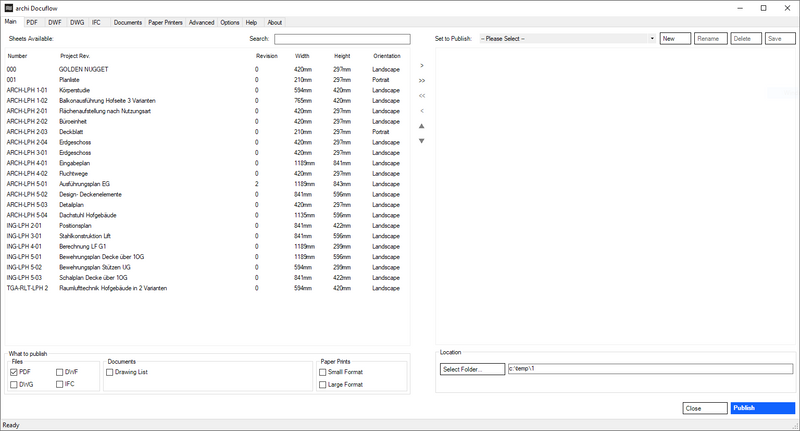
Docuflow
Docuflow PDF is an advanced Revit plugin that automates publishing sheets to PDF, DWG, DWF, DWFx, IFC and drawing lists in one click. It intelligently detects sheet sizes and orientation, offers powerful search, and delivers exports up to 65 % faster than native Revit.

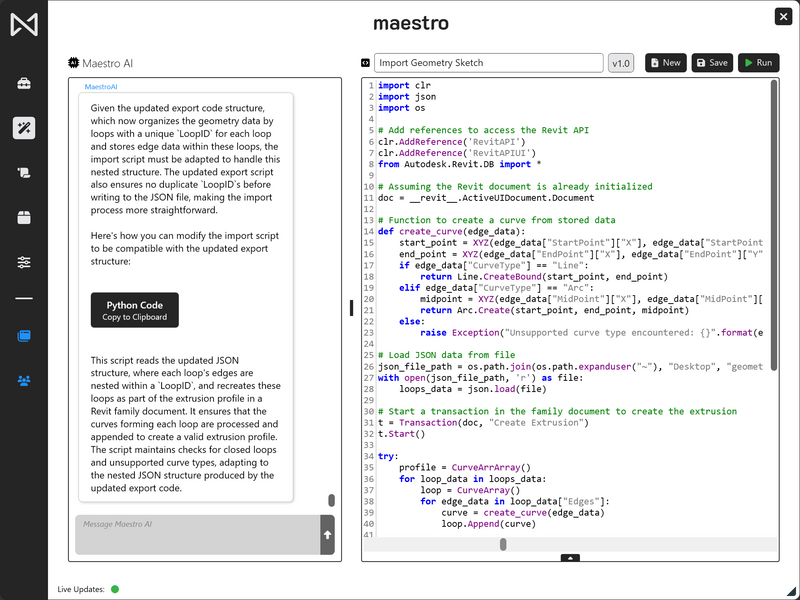
Maestro
Maestro is your automation specialist, helping firms create and share tools that break down innovation silos within their teams.
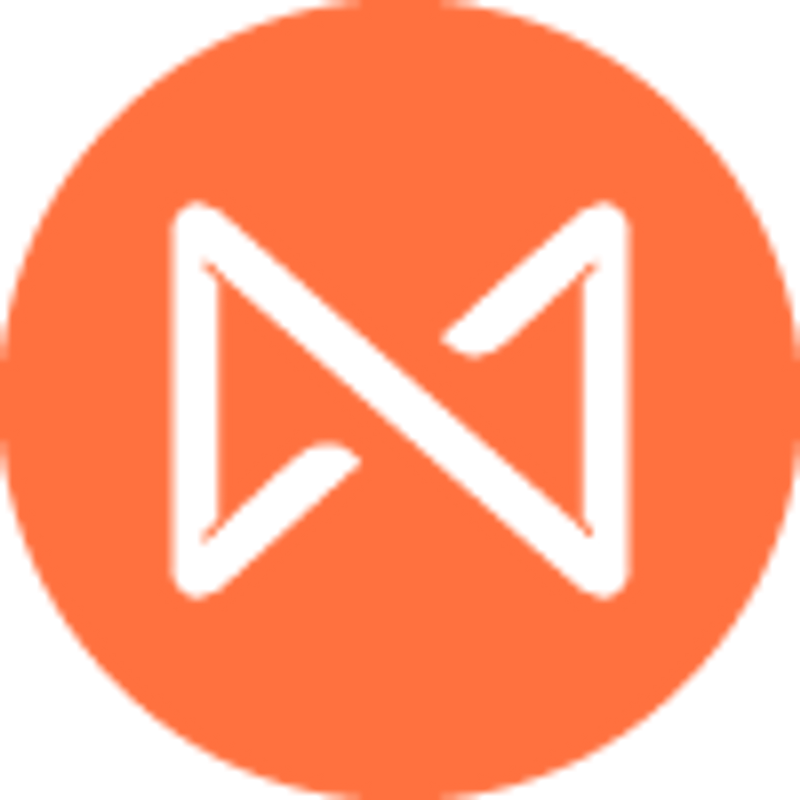
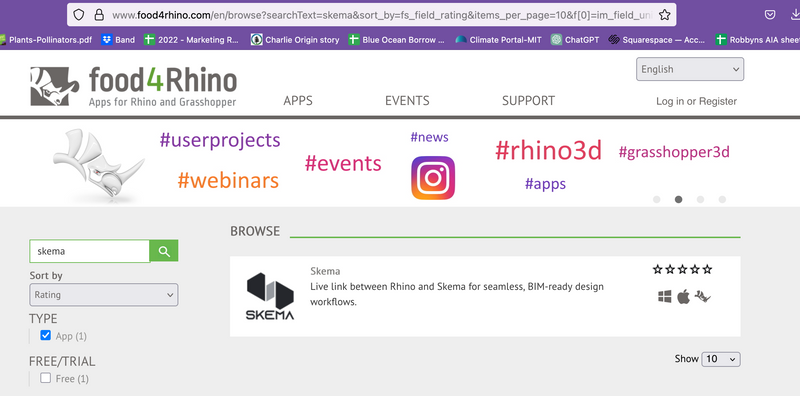
Skema for Rhino
The Skema for Rhino integration enables you to evolve Rhino designs into highly-constructable and trusted BIM models—without scripting, manual remodeling, or any loss of design intent. This integration will allow your team to work smarter, your concepts to go further, and your BIM deliverables are just a button away.

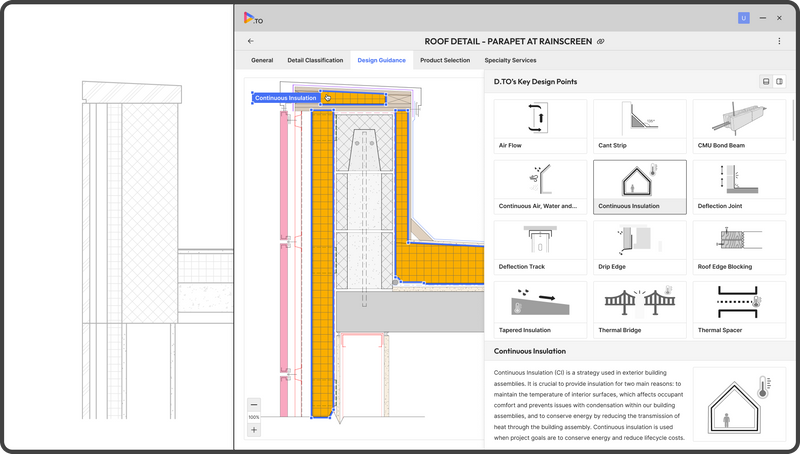
D.TO (Design TOgether)
D.TO provides visual diagrams and design guidance descriptions depicting ideal design solutions for classified design problems. This feature offers design professionals instant dynamic access to design starting points, ensuring better design outcomes.

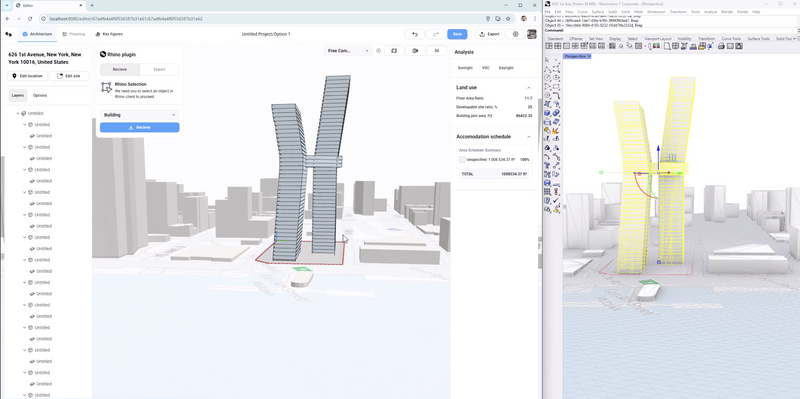
Skema
Skema is an AI-powered Design Assistant built to elevate the quality and trust in BIM models generated from schematic design workflows—helping teams move from concept to coordinated, engineering-aware BIM designs without the frustrating rework and remodeling.

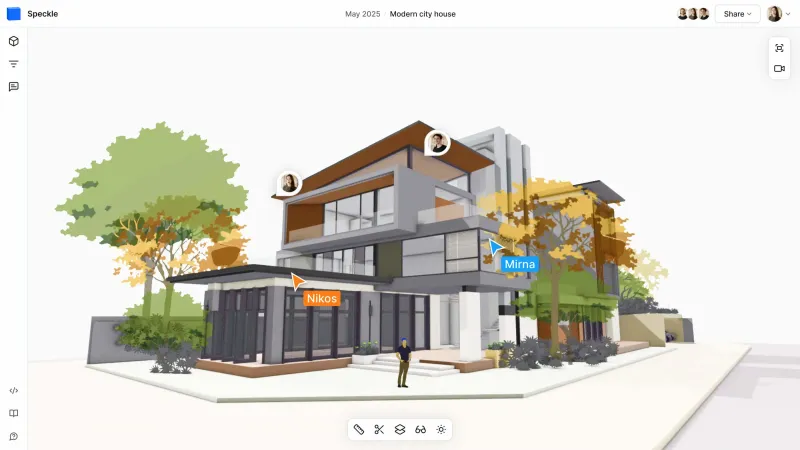
Speckle
Speckle makes it effortless to get data out of AEC tools and into the hands of your team. Share, analyze, and collaborate through models, dashboards, issues, and presentations. Built for interoperability, automation, and intelligence, your design and construction data can finally move as fast as your ideas.
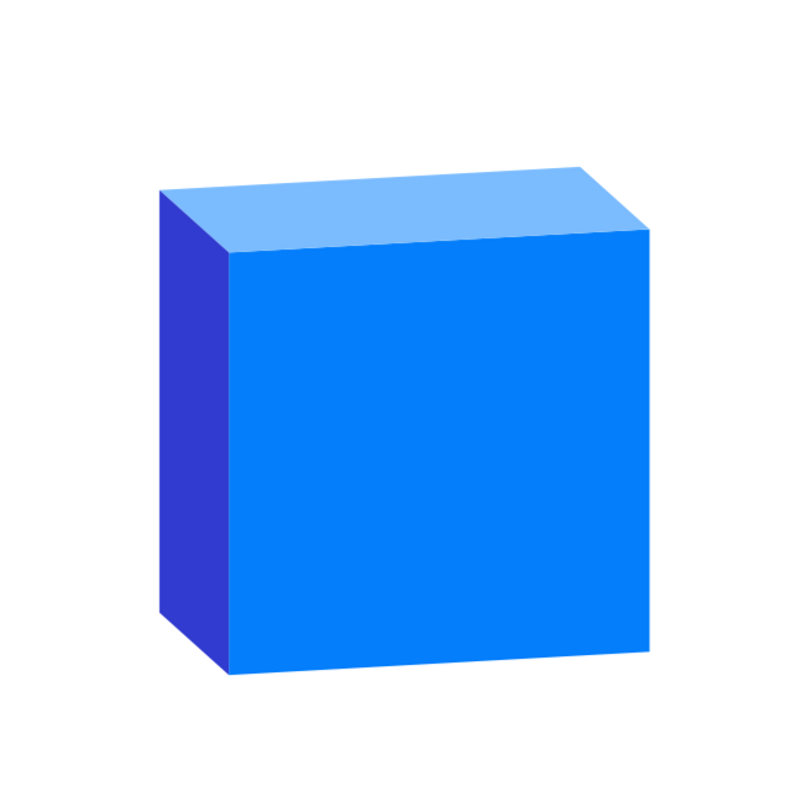
Related Articles
Discover the latest articles, insights, and trends related to “NonicaTab PRO” in architecture, engineering, and construction.
Recent Events
Watch webinars, case studies, and presentations featuring “NonicaTab PRO” and its impact on the AEC industry.